A BColorControl
object displays an on-screen device that permits users to
pick a color. It reports the color as its current value—an
rgb_color data structure stored as a 32-bit integer. If a model message
is provided, it announces each change in value by sending a copy of the
message to a designated target.
When the screen is 8 bits deep, the
BColorControl object presents users
with a matrix of the 256 available colors. The user chooses a color by
pressing the primary mouse button while the cursor is over one of the
cells in the matrix. Dragging from cell to cell changes the selected
color. The arrow keys can similarly change the selection when the object
is the focus view. The BColorControl's value changes each time the
selection does.
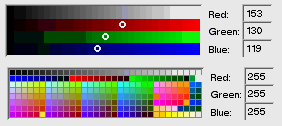
When the screen is 15, 16, or 32 bits deep, the
BColorControl object
displays ramps for each color component. The user changes the current
color by modifying a red, green, or blue component value.
In addition to the color matrix and ramp, a
BColorControl has three text
fields where the user can set a color by typing in its red, green, and
blue component values. The text fields (BTextControl
objects) are children of the
BColorControl.