[GSoC 2018 - TrackGit] Progress Report 1
Hie
This is my first progress report. Following are the things I did in last couple of weeks:
- Set up the Environment.
- Started on Dynamic Tracker Menu.
- Had a nice chat with my mentor Stippi.
- Learnt how to build Haiku on Haiku. Especially, building and running the Tracker module.
- Faced few difficulties in Dynamic Tracker Menu. Solved them with some help.
About Dynamic Tracker Menu
![]()
Dynamic Tracker Menu lets addon add items to the popup menu of Tracker based on the files selected. I was able to implement this in Haiku. A small example of this can be seen in above image.
The source for this addon can be found here : haiku_addon. The modified haiku source can be found here : haiku.
How does it work?
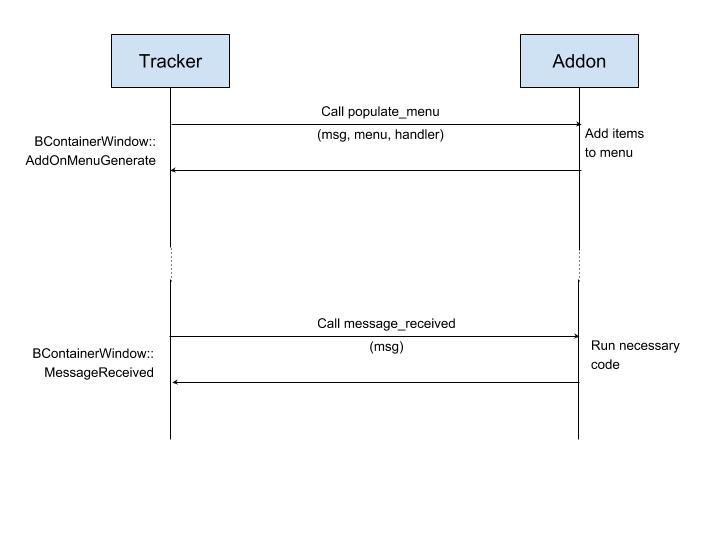
Tracker
BContainterWindow::AddOnMenuGenerate
This function loads the addon image and calls populate_menu function of this addon if it has one. The parameters passed are a BMessage, BMenu pointer of the root menu of Tracker and BHandler to handle the message. The BMessage is of type B_TRACKER_ADDON_MESSAGE. Contents of BMessage are:
- “dir_ref” : entry_ref of current directory.
- “refs” : refs to selected files.
BContainerWindow::MessageReceived
This function is called when user clicks on any item from addon. This function redirects the control to _PassMessageToAddOn which loads the addon image and calls message_received of addon. The parameter passed is BMessage which contains refs to current directory and selected items.
Addon
populate_menu
This function should add items to the BMenu pointer passed. The BMessage passed should be used for creating items. The necessary information should be added to BMessage of the item to distinguish it. This function should set target of the menu or items created as the BHandler passed. This should be done after adding the children.
message_received
This function is called when user clicks on the addon item. The information added to the BMessage in the populate_menu can be used to determine the action needed to be taken.
hrily's blog
- [GSoC 2018 - TrackGit] Progress Report 13
- [GSoC 2018 - TrackGit] Progress Report 12
- [GSoC 2018 - TrackGit] Progress Report 11
- [GSoC 2018 - TrackGit] Progress Report 10
- [GSoC 2018 - TrackGit] Progress Report 9
- [GSoC 2018 - TrackGit] Progress Report 8
- [GSoC 2018 - TrackGit] Progress Report 7
- [GSoC 2018 - TrackGit] Progress Report 6
- [GSoC 2018 - TrackGit] Progress Report 5
- [GSoC 2018 - TrackGit] Progress Report 4




